How to Make A Button :D

All you need is a drawing program/ photo editing program and https://ezgif.com/ (if you're making an animated button) This will be easier if your app/program has pixel brushes, for text and ridges. You can also just use a button maker but these will be limited in customisation choices :) here's the sadgrl button maker!
Step 1:
Download a Button, just search for buttons or go on other peoples sites, tumblrs, etc.

Step 2:
Import it too your program of choice.

Step 3:
If you want, write, draw or import an image onto your button. The ridges are normally around 1-3 pixels wide. For the animated shines just draw a line (line tool helps) then lower opacity and export each frame, make sure to have a frame with no shine. You can do this for any animation you want. You can you an animation program, though you may need to mess with their export settings for gifs and apng. If animating your button, number the files so they upload in order Eg. "dogbttn1.png", "dogbyyn2.png" etc.
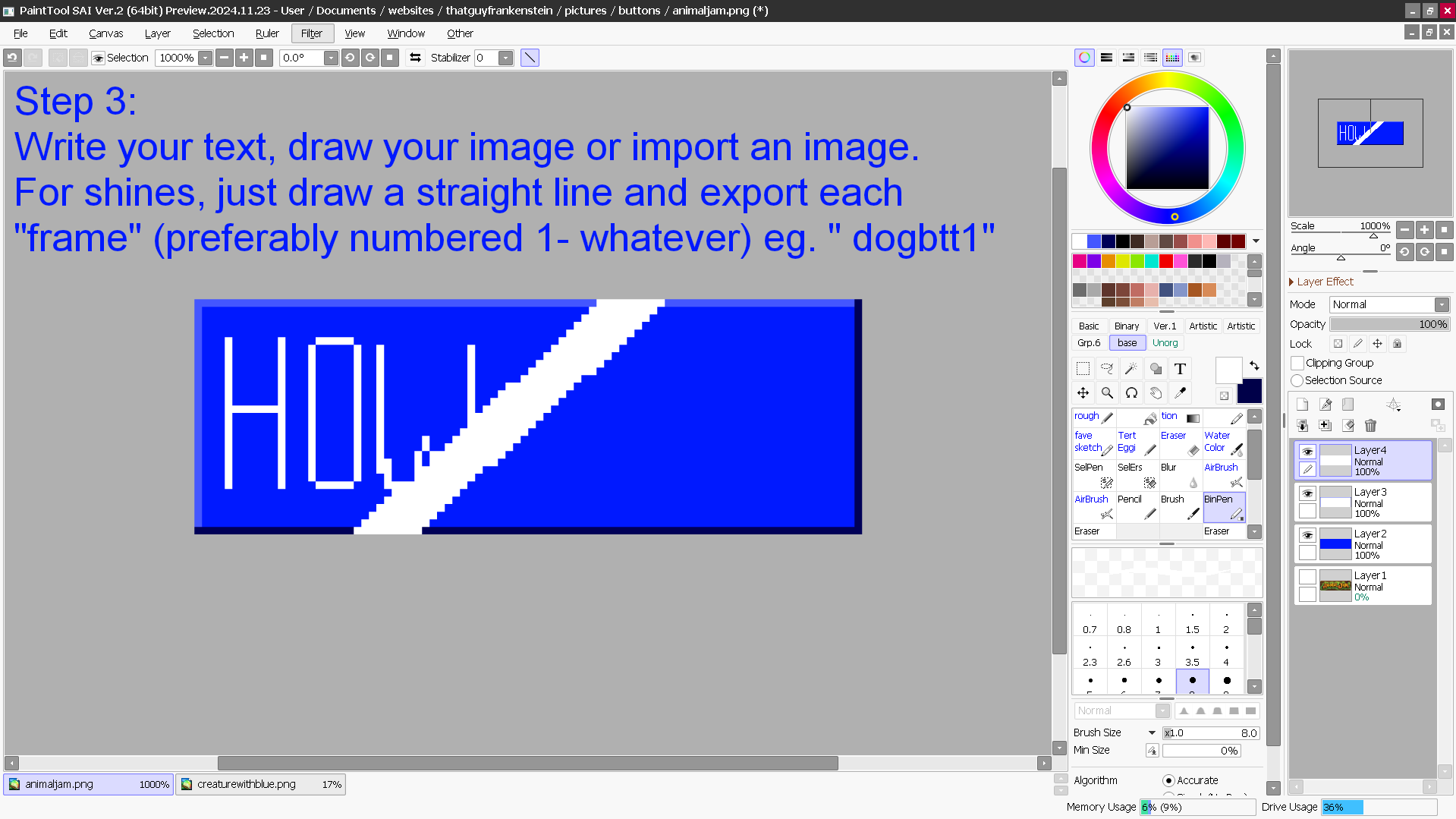
Step 4:
After you've exported all your frames, go to ezgif.com

Step 5:
Go to the "gif maker" tab, then upload your frames.

Step 6:
Make sure to press the upload files button

Step 7:
Mess around with how long each frame will be (the delay) you can press the make a gif button too see what it looks like, then when your satisfied, download the button!

